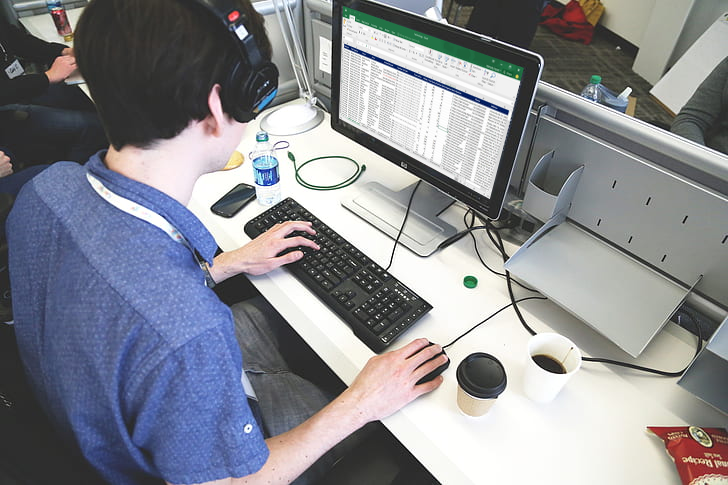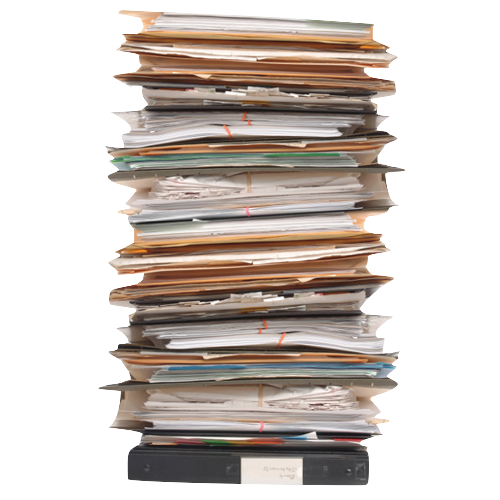In October 2020 the NHS had a problem with losing data relating to COVID case reporting; there was an urgent business need to capture and manage data, so they built a database with Microsoft Excel.
However, Public Health England stated that 15,841 cases of COVID-19 went unreported between 25 September and 2 October; these were omitted from the daily figures.
We understand that they had used an old Excel file format known as XLS, which dates back to 1987, and can only handle about 65,000 rows of data. When the spreadsheet reached that size, additional cases were simply lost.
What you shouldn’t do in Excel, even in the latest version, is use it to store or otherwise manipulate your data, because it becomes difficult to validate the information stored, and impossible to do a record-by-record audit on your data.
If your data is of any importance to you, you need a far more robust solution. There’s a fundamental difference between how Excel works and how a database works which is why, when you’re holding large amounts of data, you really don’t want to do that in Excel.
This particular issue was in the spotlight as it was related to COVID-19, however, this kind of thing happens every day, in many businesses all around the world. But why is this? Often it is because an urgent business need necessitates the creation of a database and a business department decides to fly solo rather than relying on the resources of their IT department. Possibly because the IT department has gained a reputation for being slow to deliver, or is perhaps in the eyes of the business too costly. Whatever the reason, the perception is that it is easier for the business to do it themselves.
However, if the department managing this data (or, even better, their colleagues in IT) had an enterprise low-code platform, like kinodb they could have had a robust and secure data gathering and reporting solution in place in just a few days.
It wouldn’t really have taken any longer than creating the tactical Excel solution that they had; but the level of risk that using Excel created would have been eliminated. If your data is important, you need a secure, manageable, multi-user solution, not a spreadsheet.
kinodb, our application development and delpoyment platform can manage all stages of your business process far more effectively than Excel ever could, from massively concurrent data collection using on-line forms, casework with actions and notifications, data analysis and output reporting. All of this provided in a secure cloud environment and providing access to all those involved in the process via a browser on any device.
Furthermore, kinodb's security model means that it's actually easier to implement multiple applications within a single instance than it is to create a separate application for every requirement. Where different applications require access to overlapping data sets, you can implement these within a single data model, removing data duplication whilst ensuring that users can view, create and update only the data to which they have access - even when that's a small proportion of a far larger data set.
This will make compliance with legislation such as GDPR far easier to achieve; personal data is secure, controlled and cannot be easily misplaced. In a situation where you need to build a database quickly, it is easy to forget that the data may refer to people, which means you are handling personal information that requires additional levels of protection.